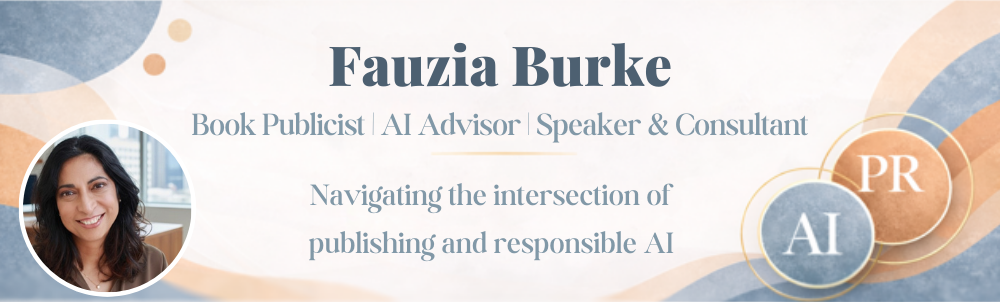How to End Every Day with Zero Emails
by Fauzia Burke, in Career Advice
Email has taken over our business day as well as nights and weekends. I made a promise to myself at the start of this year to end everyday with 0 emails in my in-box. At first I thought it was impossible, but as time went on I not only learned to manage email more efficiently, I took charge on my day and got a lot more done. So in case you are looking to free yourself from the in-box overload, here's how I do it:
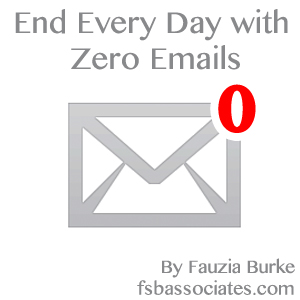
© 2013 Fauzia Burke. All Rights Reserved.
Author Bio Fauzia Burke is the Founder and President of FSB Associates, a digital publicity and marketing firm specializing in creating awareness for books and authors. For online publicity, book publishing and social media news, follow Fauzia on Twitter: @FauziaBurke. To talk with FSB and ask your book publicity questions, please join us on Facebook.
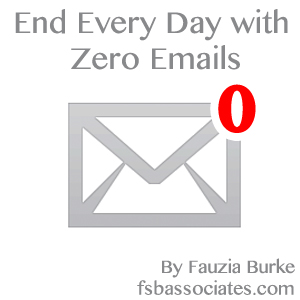
- Every email is not Important All my emails are important, or so I thought. But what I realized is that every email is not important. Many of them are just disruptive. I made a choice not to let other people set the agenda of my day. Every email usually pulls me in a different direction, but it's my job to prioritize and value my time. So before you get pulled into the email overload, list the things you want to accomplish and stay focused on tasks at hand. Don't let regular in-coming email interrupt your work flow or concentration. Only pause for the truly important.
- Close Your Mail Program While it can be easy to get drawn into working from your in-box (it's almost addictive), I realized it is counterproductive. Now I don't work from my in-box. I usually turn my mail program off while I am writing or working on a report or coming up with promotional ideas for clients. Then every few hours I take a look at my in-box, delete the many FYI emails, and file the ones that are important to save.
- Move Action Items Once my in-box is cleaned up, I look at the remaining ones all of which need some reply or action. If I can reply quickly, I do and delete the email. If it needs action, I decide what needs to happen and transfer that action item to your calendar. As an example I may add to my calendar: "send proposal to Jeff for the web publicity campaign for this book." This way I can use my "email" time by identifying the things that are most important and prioritize them in my calendar. If I don't get something done, I just move it to the next day.
- Stop Reading Emails Twice Before I started using my calendar system, I would leave my emails in my in-box until I took care of them. So everyday there would be at least a dozen emails I had to read again and remind myself I needed to take action. Since it was not urgent, I would just leave it there. Then the next day same thing would happen. Thankfully I realized that was a total waste of time and energy, and there is a better way. Now I hardly ever read an email twice.
- Choose Quality over Quantity Time management experts tell us there's a difference between being busy and being productive, and they are right. You can make yourself busy all day long just answering irrelevant emails, but at the end of the day you will feel defeated if you don't make any progress on your important priorities.
- Take Break from Email We all need a break from the constant flow of email. Some days it can be hard to even think. It took me a long time to realize that I was more productive, more creative and more enthusiastic about my work when I took regular unplugged breaks (email and social media). So if possible give yourself some hours or days when you don't check email at all. Just so you can give yourself some space for creative ideas and big-picture thinking. Read more about this idea in my blog: Finding Balance in a 24/7 World.
© 2013 Fauzia Burke. All Rights Reserved.
Author Bio Fauzia Burke is the Founder and President of FSB Associates, a digital publicity and marketing firm specializing in creating awareness for books and authors. For online publicity, book publishing and social media news, follow Fauzia on Twitter: @FauziaBurke. To talk with FSB and ask your book publicity questions, please join us on Facebook.